Appearance
Showing post excerpts only in your RSS feed
If you do not want to display the full content of your posts in your RSS feed, you can choose to show only post excerpts. To do this, go into Settings > Your Feed (as shown below).
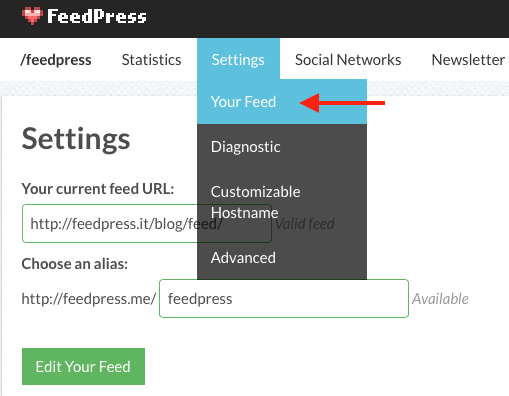
In the Truncate entries content section, you can specify the number of characters you want to display in the excerpt of your post.

Now make sure to save your changes before leaving the settings page.