Redirecting WordPress category feeds to FeedPress
Step 1
Running a podcast network in WordPress is pretty easy when you make use of categories. Each podcast can be a category, and thus you assign a category name for each show.
WordPress issues RSS feeds for each unique category and those can be easily redirected to FeedPress using our plugin.
If you haven't already installed our
official plugin, please do so first!
Step 2
Create your category name and assign it to a post.
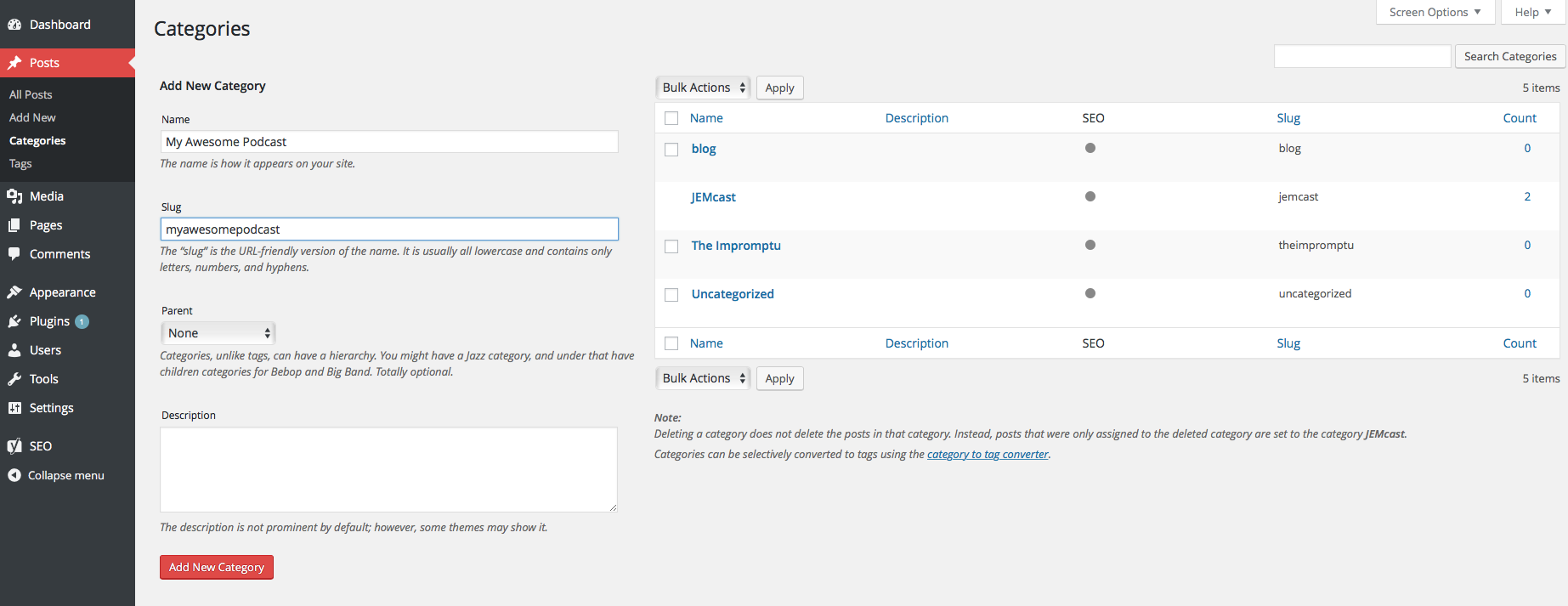
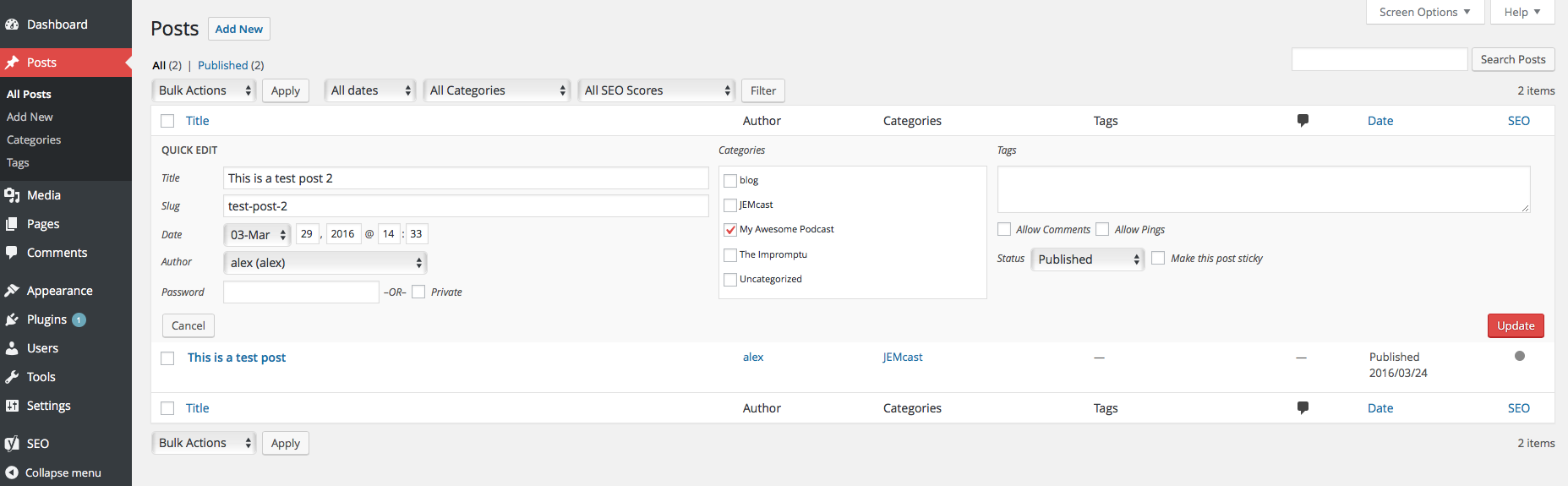
Step 3
Create the feed in FeedPress.
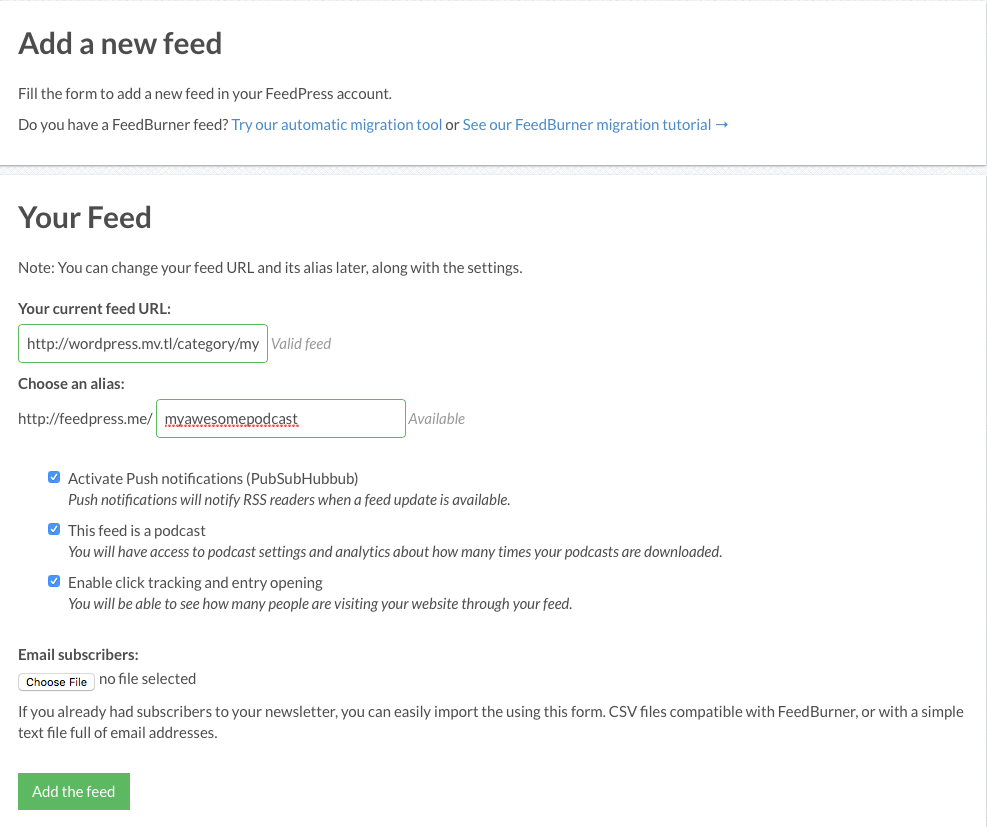
By default, a category feed is formatted like so:
http://www.example.com/category/categoryname/feed
Simply
replace example.com and
categoryname with the real domain name and category.
Step 4
In WordPress, go to
Settings > FeedPress. In the category feeds section, click the drop down menu to select the category that you wish to redirect. The menu to the right will contain all of the feeds that exist in your FeedPress account—select the one you wish to redirect to.
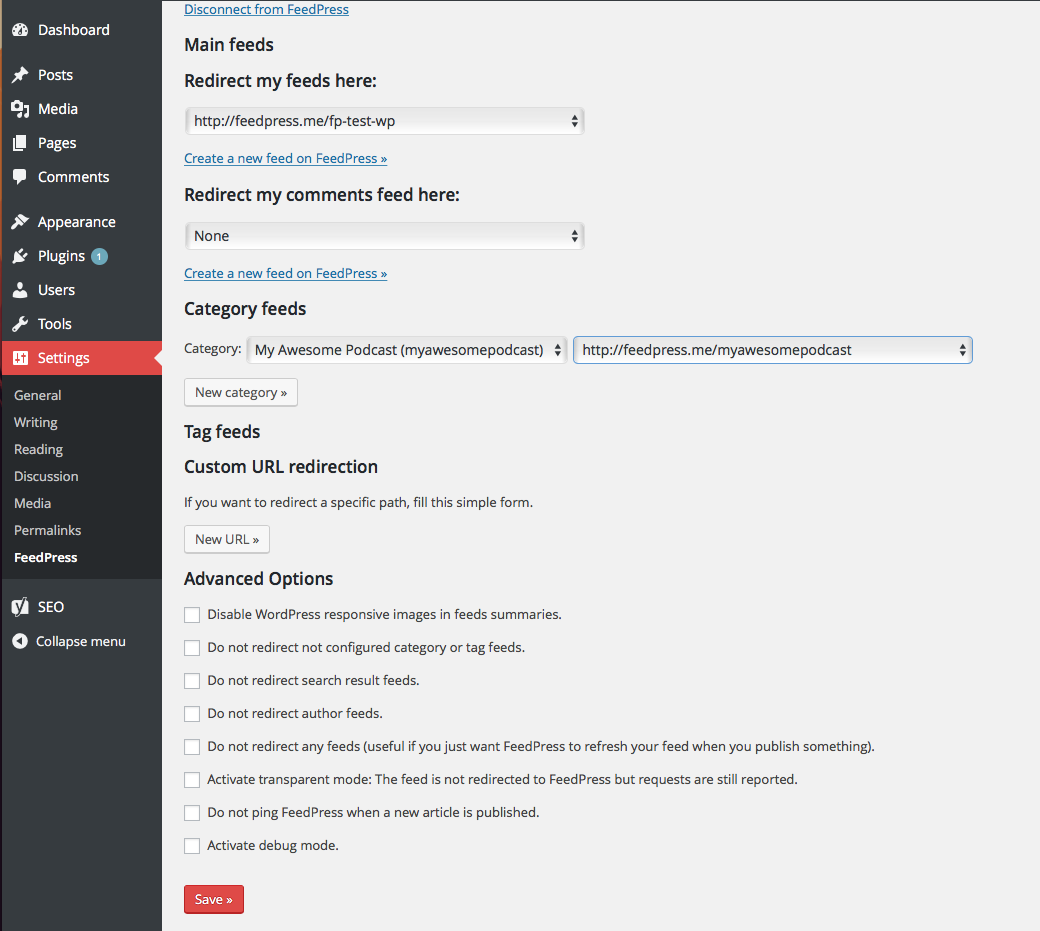
Step 5
Save your changes and you are done.
