How to create a Custom Hostname?
The default address of your feed is http://feedpress.me/MyAwesomeWebsite, but if you have your own domain name you could easily customize the feedpress.me hostname.
To do that you have to add a CNAME record of your hostname that points to redirect.feedpress.me.
Note: The period at the end is intentional and is needed!
First, go to your domain name administration interface, then go to the DNS section.
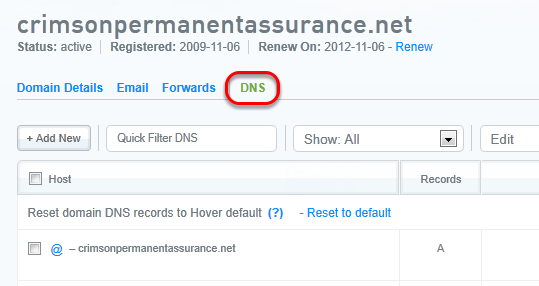
You should see the list of your current records for the domain name. Click on "Add Record".
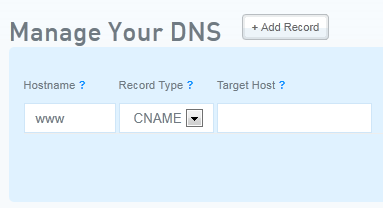
You can now add you own hostname, like feeds, specify a CNAME record and make it point to redirect.feedpress.me.
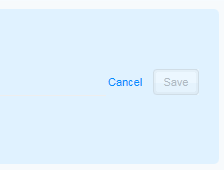
Save the modifications, then wait between few minutes and an hour for the DNS propagation to happen and then you will be able to use your custom hostname.
Once your DNS settings have been updated, go to My hostnames to add your custom feed domain.
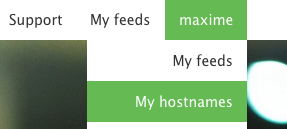
In the hostname area, type in the name of your custom feed domain: e.g., feed.mydomain.com
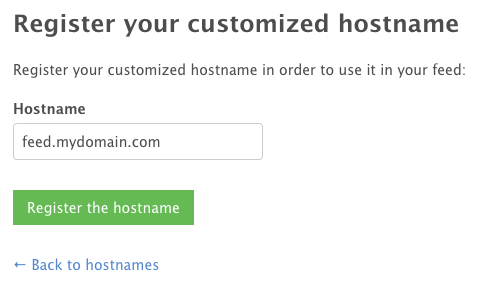
You then have to insert the record for your feed. You can add as many records as you want and specify the path:

Images are from Hover.com.
