Uploading your podcast files
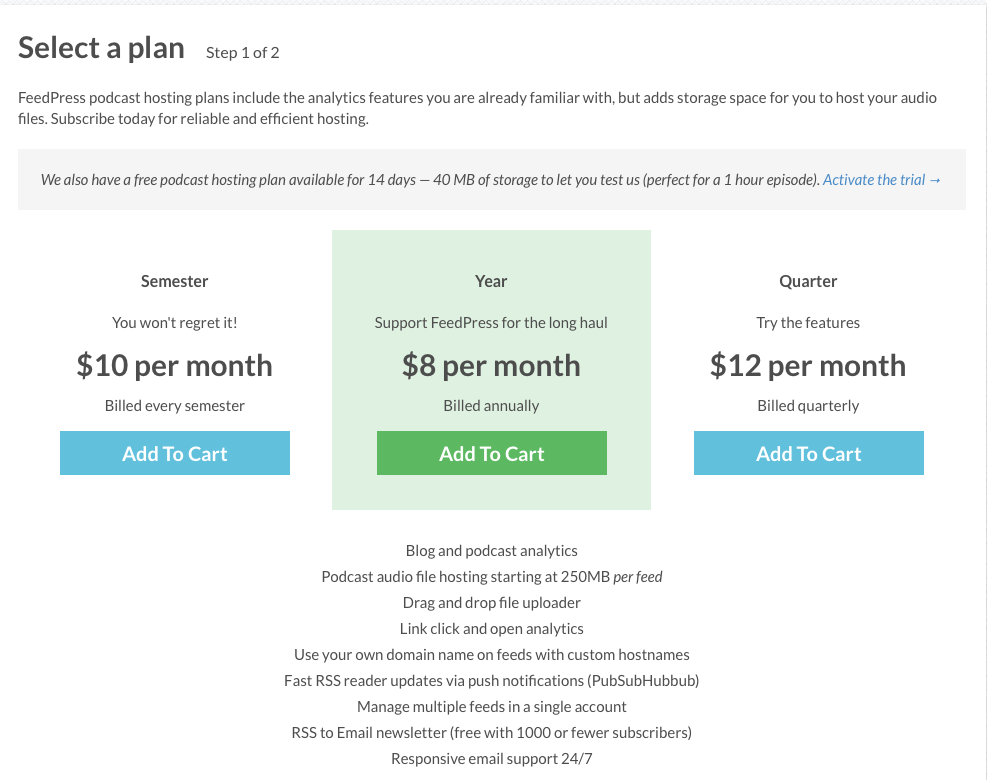
You can add podcast hosting to your existing FeedPress analytics subscription if you wish to host your audio files with us.
Getting Started
Go to
Settings > Your files.
You can select a hosting plan, or activate the 14-day trial option to test us out.
Note: Hosting plans must be added to each podcast feed that you need hosting on.
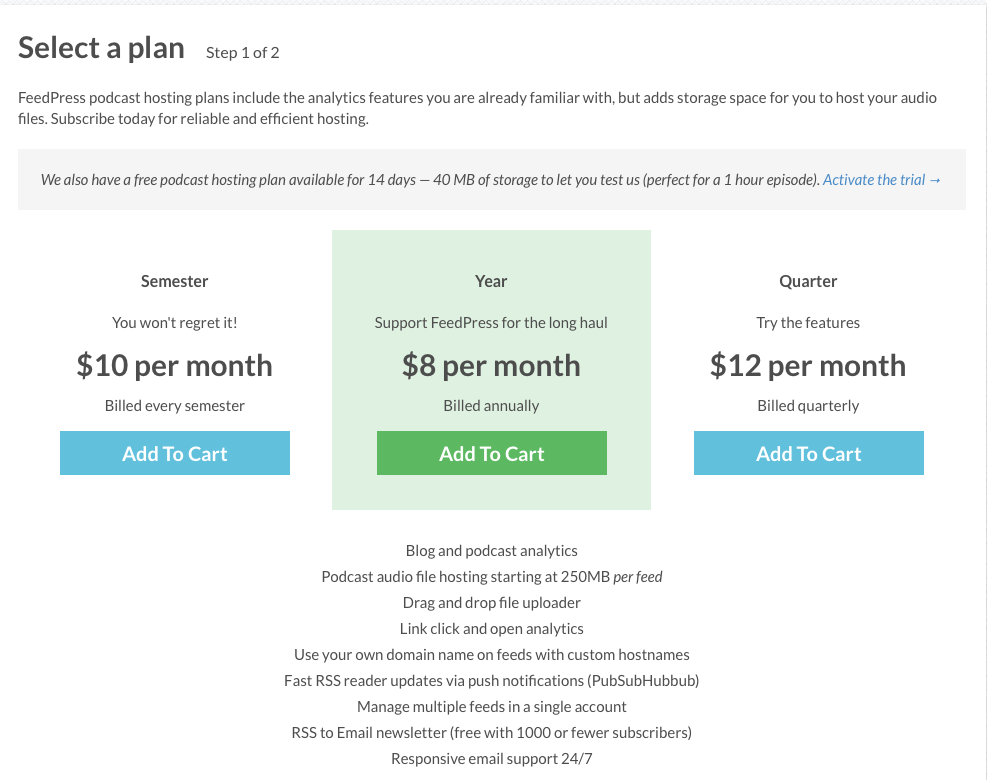
Uploading your files
Once your hosting plan is enabled, Your files will display a drag and drop file editor. You can drag a support audio file (M4A, MP3, AAC) into the file upload section, or use the old school file browser to select a file.
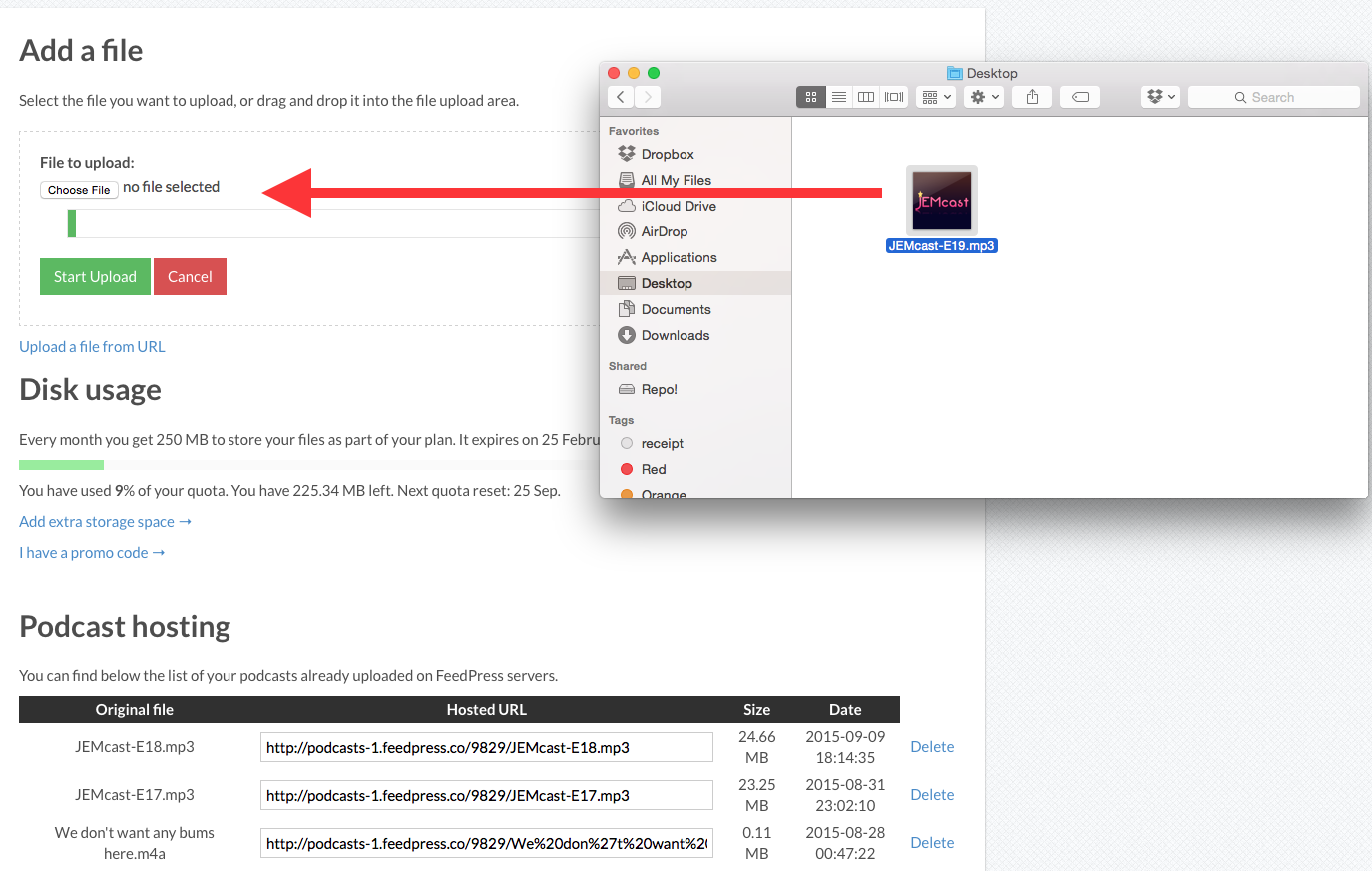
Start the upload process by clicking on
Start Upload.
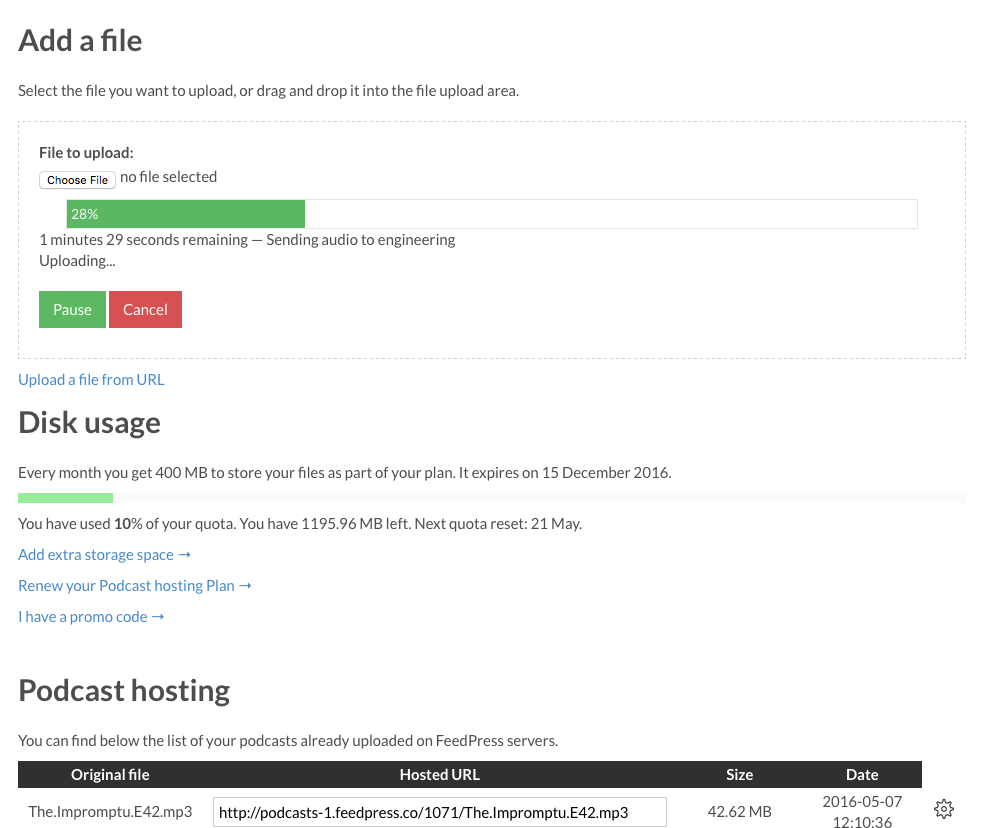
Once you file has been successfully uploaded, simply copy the URL we provide and paste that into your CMS when you're ready to publish a new episode!
Flexible File Storage
FeedPress gives you
400 MB of file storage; it
rolls over every month This is enough for most weekly shows, so you can produce 4 episodes per month (averaging 64 Kbps per one hour episode).
If you need additional storage, you can upgrade at any time. File storage is offered at a flat rate. For pricing info, check out our
FAQ.
