How to merge feeds
FeedPress allows you to select from a multiple of feeds that you have and combine them into a "master" feed.
Why merge feeds?
This is very useful for podcast networks where you have many podcasts and perhaps your listeners prefer just a single feed so they can subscribe to all of your podcasts.
Bloggers will also find feed merging useful as some reads may want a feed that combines a multitude of topics that you write about.
Step 1
On your feed dashboard, click the
Merge Feed button to get started.

Step 2
Select two or more feeds that you wish to merge. and click Merge.
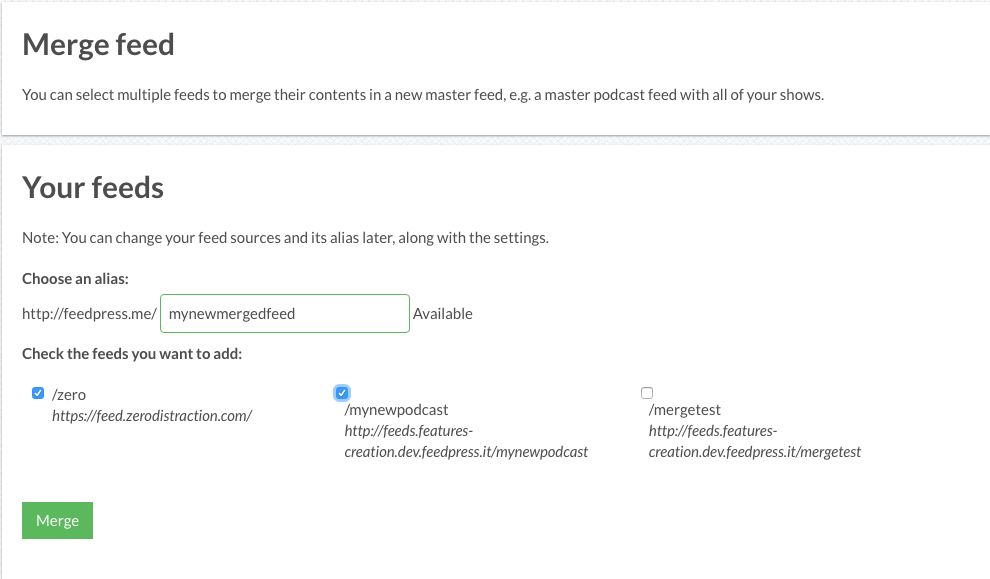
Merge settings
If you wish to change any of your settings, go to Settings > Merge Settings to make those changes. By default, we prefix entry titles with the name of the feed—this way people know what feed the particular entry is from.

