How to install FeedPress on your website
Redirect in a few steps your website's current RSS feed to the FeedPress feed without losing any subscriber.
1. Create the feed on FeedPress
The creation itself is pretty simple. Go to the feed creation page (you must be identified on FeedPress), and fill the form.
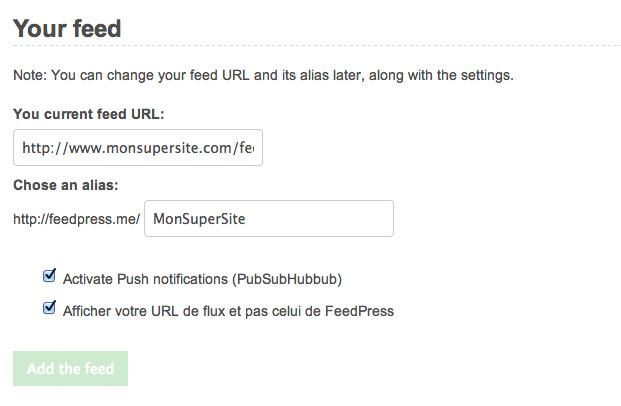
If everything goes well, you are then redirected to the administration page of your RSS feed on FeedPress. Take note of the URL you just created, it's like http://feedpress.me/MyCoolWebsite.
2. Site configuration for the feed
The goal of this tutorial is to migrate your current feed to FeedPress but also to setup a « whitelabel » system that will allow your users not to see the FeedPress address but the one from your own feed.
So, if one day you want to leave FeedPress, you won't need to do a new migration similar to the one you're doing right now.
If you are using WordPress
You can install the WordPress FeedPress plugin. Everything is taken care of by the plugin; you won't have to do the hard stuff.
If you are using Tumblr
Go to our [dedicated page](/support/questions/compatible-tumblr) about Tumblr feed setup.
If you are using Blogger
Just go to your Blogger's settings, find the "Other" section, and fill the "Post Feed Redirect URL" field:
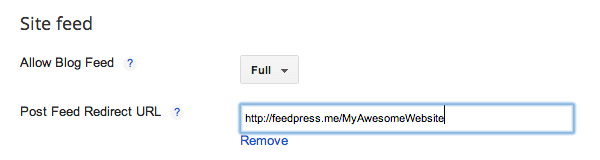
If you are using SquareSpace
Go to your Blog > Blog Settings, find the "Syndication" section, and fill the "RSS Feed Replacement URL" field:
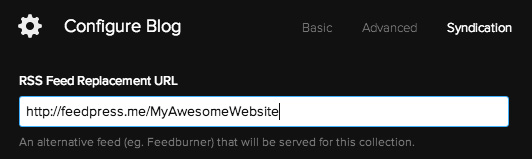
Please note that SquareSpace doesn't support conditional redirection, so you have to make people subscribe to the FeedPress feed URL and not your original URL. More info here.
Otherwise…
We must establish a temporary redirection of your address, i.e. http://www.mycoolwebsite.com/feed to http://feedpress.me/MyCoolWebsite while leaving the direct access to FeedPress so that it can update the feed. For a typical .htaccess configuration, it would give this:
# BEGIN FEEDPRESS
RewriteEngine On
RewriteCond %{HTTP_USER_AGENT} !FeedValidator [NC]
RewriteCond %{HTTP_USER_AGENT} !FeedPress [NC]
RewriteRule ^<span>feed/?</span>$ http://feedpress.me/<span>MyCoolWebsite</span> [R=302,NC,L]
# END FEEDPRESS
Be careful, put those lines at the beginning of your .htaccess file to be sure that your redirection will correctly work.
Or on Nginx :
if ($http_user_agent !~ (FeedValidator|FeedPress)){
rewrite ^/<span>feed</span>$ http://feedpress.me/<span>MyCoolWebsite</span> redirect;
}
Please note that ^feed$ can change, here I'm redirecting /feed but if you have to redirect /rss, it will be ^rss$ and so forth. You have to change MyCoolWebsite to your FeedPress feed name as well.
Also note that I also leave the access to FeedValidator which is a W3C online validation tool.
And voilà!
Your website's feed is now entirely redirected to FeedPress, through your website. You now have the total control of your RSS feed while enjoying the FeedPress services, like statistics, newsletter service or PubSubHubbub management.
If you like FeedPress, don't hesitate to share this page with your friends and colleagues.
